Powerhouse blogging is equal parts content and delivery.
You can have all the brilliant insights in the world. But if you can’t deliver your message in a way that connects with readers, your content will fade into the abyss.
That’s what differentiates elite, A-list bloggers from the average schmo.
They know how to make their ideas readable on the Web. They understand the digital fact of life that people scan your blog post before they decide to read it. For 15 seconds tops.
A-listers make the most of those 15 seconds by helping readers scan. Formatting for content scan-ability delivers their message in three important ways:
- It boosts comprehension – readers easily understand the message
- It enables focus – readers focus on the message, not struggling to read it
- It creates hierarchy – readers easily find important points in the post
Maybe your dream is not to be on the blogging A-list. Maybe you just want to get new customers and grow sales on your blog. Fair enough.
But to do that, you can’t afford to be just an average schmo banging out posts in the blogosphere.
That won’t cut it.
To grab readers you must up your game by following the blogging readability principles used by A-listers. Doing so will improve your chances of turning blog scanners into blog readers. And blog readers into customers.
How do you get started? Tighten up your writing mechanics.
6 keys to writing readable blog content
Elite bloggers follow three principles that make their blog content more readable: brevity, focus, variety and brevity. Yes, I said brevity twice. It’s that important.
Brevity should not be confused with dumbing it down. Nor should it be confused with the length of the post. Brevity is the quality of expressing much in few words.
Following these six guidelines will help you achieve brevity:
- Write short headlines. The ideal length of a headline is six words, according to a recent study. It found that people scan the first three and last three words of headlines. But let’s get real. Consistently writing good headlines that are only six words long is a lot to ask. But at least consider which words will be scanned at the beginning and end.
- For greater comprehension, write short sentences. How short? The maximum length for good readability is 14 words. There are two things you can do get there. One is to break apart compound sentences into two. The second is to look at the space between your subject and verb. Then cut the adjectives. Many of them add only clutter and confusion to the reader experience. Take them out.
- One sentence, one thought. A danger of compound sentences and too many adjectives is they can bury the main thought. This creates problems with the flow of logic. It makes the reader work too hard!
- One paragraph, one idea. In the same way, each paragraph should develop a single idea. This helps establish a hierarchy to your main points.
- Variety is the spice of readability. Good writing gives readers a sense of pace and rhythm. They get that when you vary the length of sentences and paragraphs. Follow the long ones with short ones. The variety gives them breathing room.
- One more consideration that brings focus to your blog post is the use of transitions. Smooth transitions between sentences and paragraphs are critical for readability. They connect one idea to another and show the relationships between thoughts. Abrupt transitions – or none at all – cause confusion. But a compelling transition hooks the reader into the next paragraph.
These are the most important writing mechanics for blog readability. Yes, you may need to break the rules once in a while. They can be hard to follow. But readers will reward your effort with their attention.
Beyond mechanics and structure, there is another way to help people sail through your content. And this one is easier to do.
Simple text formatting tips to boost blog readability
One of the easiest ways to optimize your blog post for readability is to use text formatting to highlight words and phrases for skimming. Here’s how to use them to your advantage:
- Bold text – to highlight important information and the first mention of your primary keyword
- Italic text – to establish a conversational tone that mimics vocal inflection
- Colored text – to help the eyes find hot spots and give a break from black text
Warning: it’s easy to go overboard with formatting. Too much will create a cluttered eyesore. It can actually inhibit readability and alienate your reader. The opposite of what you want. A little formatting will go a long way toward making your content more readable.
So will a little well-placed white space.
How to create white space that invites reading
For readability, white space is as important as the words on the page. It is not the absence of an element (words or images) so much as its own element with its own properties and functions. Its most important function is to separate content into easily digestible chunks. Good use of white space creates a sense of balance and emotion.
- Where white space adds eye appeal on your blog:
- Margins around the page
- Between paragraphs
- Around graphics
- Around headlines and subheads
White space inside paragraphs will either invite reading or make people look away. Two key considerations are margins and leading.
Justified paragraph margins (flush left and flush right) create unnatural space between words. That spacing can cause distracting alleys of white space inside a block of text. The better alternative is flush left/ragged right. The natural spacing between words is much easier for readers to glide through your text.
The same is true for the space between lines of text in a paragraph.
Crowded text in the body of a paragraph is intimidating to readers. That’s why the space between lines (called leading) is so important to readability. Leading that is too tight (single spaced) is hard to read. Leading that is too loose (double spaced) also slows down reading.
Anything that slows down your reader creates confusion and distrust. White space invites reading and builds empathy with your reader. Use it strategically.
Write subheads that compel readers to read on
Subheads are one more way to add white space and better readability to your post. For good reason. They organize content into sections that are easy to navigate. In the hands of the blogging elite they compel the reader to keep reading.
How do you write blog subheads that work? Follow these five tips:
1. Promise a clear, specific benefit. A weak subhead merely summarizes the topic to be covered in the following section. It doesn’t give the reader an incentive to continue. A good subhead is like a mini-headline. It gives the reader a reason why they should read on by promising a benefit.
2. Lead with the most compelling point. Make the first subhead the most unique, interesting or provocative point of your post. If the reader judges your first point as obvious, they will assume the rest of your post is equally fluffy.
3. Use parallel structure. Readers take comfort in consistency. Write subheads that begin with the same part of speech and are consistent in length and tone of voice.
4. Tell part of the story. As readers scan your post let each subhead tell the story in abbreviated form. Reveal just enough to show where you are taking them. But tease, don’t tell all.
5. Choose clarity over cleverness. It can be tempting to insert clever word play to “spice things up” in your post. Fight the temptation. In the wrong hands it causes a comprehension stop. Better to stick with tip #1.
BONUS TIP: Consider writing your subheads before writing your body copy. It will help you structure the blog post into logical sections as you build on the promise of your main idea.
Starting to feel like a readability expert?
Well hold on, amigo. There’s still one more blogging essential to master that separates you from the average schmo. That is how to write awesome bullet lists.
Compose bullet points blog readers will relish
Bullet points give visual relief to the reader and add a graphic element to text. There are two common ways they are used in blogging.
One is to break complex text into easily digestible chunks. The other is to introduce main points to be covered in a post or section. Sounds simple, right?
Yet many bloggers miss an opportunity to grab the reader with bullets.
To seize that opportunity you must focus on two maxims for writing bullet points: brevity is your friend, clutter your enemy.
Bullet points are thoughts or phrases, not sentences. They should never have a period at the end. If you need to explain more in sentence form, it is not a bullet point. That’s fine if you use a numbered list instead. But long bullet statements run counter to the intended purpose.
So is having too many. That’s why it’s a good guideline to use no more than five bullet points in a section of text. More than that creates visual clutter.
How do you achieve clutter-free brevity with your bullet points? By sticking to familiar rules of readability:
- Express a benefit or promise
- Make them symmetrical in length
- Use parallel construction and consistent grammatical form
For more tips on how to write bullet points people actually want to read, check out this article over at Copyblogger.
Hold reader interest with the right image
It takes more than expertly written words to deliver your message. It also takes compelling images. The right images for blog posts do two things to help readers scan and understand your content. They support the main idea of the post. And they illustrate complex ideas. Like this infographic from E-Web Marketing.

Infographic by E-Web Marketing
Getting started with reader optimized blog content
Writing mechanics. Formatting. White space. Subheads. Bullet points. Images. That’s a lot to think about! You’re probably wondering, “Does all this really matter? If so, where should I start?”
The short answer to your first question is yes. If you want to connect your audience to your message.
I’m going to assume you have cracked the code on your content strategy. You understand your audience and their wants, needs and desires. You produce useful, remarkable content for them on your blog. Your content is search optimized.
Is it reader optimized?
Making your blog content accessible and easy to comprehend shows empathy for your audience. That builds trust in you and your brand. It establishes likeability. And that makes you more than a thought leader. It makes you a thoughtful thought leader.
Reader optimized content helps you deliver value to your audience. That’s why it matters.
Getting started is not as overwhelming as it might seem. There are two things you can focus on right now.
The first is to focus on the writing mechanics that are the six keys to readable blog content. They are the building blocks to elite blogging. Not only do they make your writing lean and clear, but the discipline puts your focus on the reader experience. All other readability techniques will begin to flow naturally from that foundation.
The second is to make a visual check of your finished draft. Think about what the page will look like as a reader scans it. Now you know where the scanning trouble spots are. Look for ways to smooth them over with white space and formatting.
These two steps are sure to get you on the fast track to optimum readability on your blog. Just like the A-listers, you can turn scanners into readers, and readers into customers.



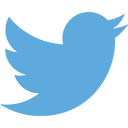
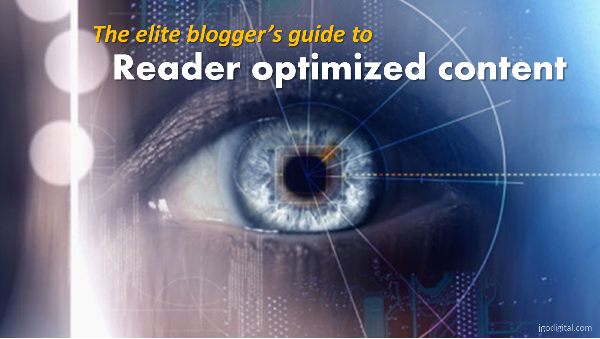
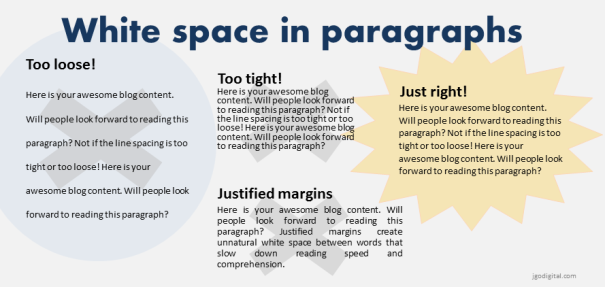
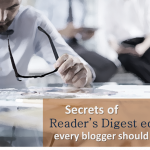
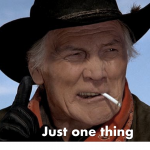
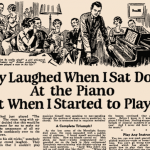



Speak Your Mind